After taking HTC U11 out of the box, familiarize yourself first with the location of the card tray and the different button controls.
Note: Dual SIM card support varies by phone model, region, and country.
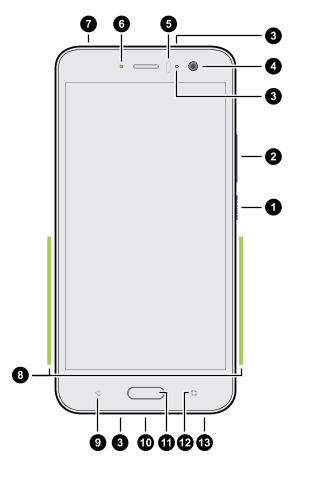
- POWER
- VOLUME buttons
- Microphones
- Front camera
- Proximity sensor
- Notification LED
- nano SIM and storage card tray
- Edge Sense squeeze area
- BACK
- USB Type-C™ connector
- HOME / Fingerprint scanner
- RECENT APPS
- HTC BoomSound Hi-Fi edition speakers
You need a 4G/LTE™ plan to use your operator's 4G/LTE network for voice calls and data services. Check with your operator for details.
Note:
- Before use, check all the items in the box and make sure there's no damage to any of the items.
- Use the case if it's provided in the box or purchase one that's designed for HTC U11 to help protect your phone from accidental bumps and scratches. Also make sure the case doesn't block the Edge Sense area.
- If you want to use a screen protector, don’t cover and block the proximity and light sensor. Purchase a screen protector designed for
HTC U11.
- Don’t disassemble any part of the phone. Don’t try to open the phone or remove the battery by force. This may damage the phone or its electronics and will invalidate the warranty.
- Please read the safety and usage guidelines in the Safety and regulatory guide that’s included in the box.