After taking
HTC Desire 22 pro out of the box, familiarize yourself first with the location of the card tray, controls, and sensors.
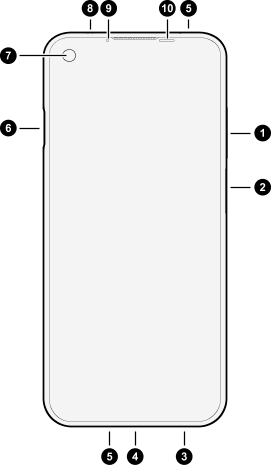
- Volume control
- Power button / Fingerprint sensor
- Speaker
- USB Type-C® connector
- Microphones
- nano SIM and storage card tray
- Front camera
- 3.5mm headset jack
- Notification LED
- Proximity and light sensor
You need a 5G NR/4G
LTE™ plan to use your operator's 5G NR/4G
LTE network for voice calls and data services. Check with your operator for details.
Dual SIM supports both 5G NR and 4G
LTE SIM cards. Only one card can use 5G NR at a time.
Note:
- If you want to use a case or screen protector, don’t cover and block the proximity and light sensor. Purchase a case or screen protector designed for
HTC Desire 22 pro.
- Don’t disassemble any part of the phone. Don’t try to open the phone or remove the battery by force. This may damage the phone or its electronics and will invalidate the warranty.