HTC Desire 22 pro has wireless charging capability. You can charge your phone's battery with a wireless charger (sold separately).
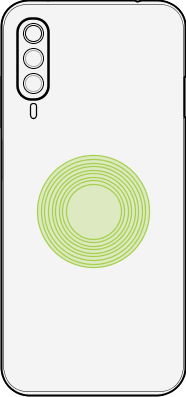
The wireless charging coil is located on the center of the back panel. Connect your wireless charger to a power source, and then place the center of your phone's back panel on top of the wireless charger.
To check whether the battery is being charged, do any of the following:
- Check whether the phone's notification LED shows solid red.
- Check for the battery charging icon in the status bar.
- Go to Settings, tap
Battery, and check if
Charging wirelessly is displayed.
Note: Wireless charging may be slower than charging the phone with a USB cable. This is normal.
Wireless charging precautions
When using a wireless charger, take note of the following precautions to properly charge the battery and avoid potential issues or damage to your phone.
- Wireless charging may be unstable or may not work when your phone is not in complete contact with the charger. If you're using a protective case, it is recommended to remove the case before placing your phone on the wireless charger.
- Do not place cards with magnetic strips or radio-frequency identification (RFID) chips—such as credit cards, ATM cards, key cards, and transportation cards—on or near the wireless charger while charging. Cards may get damaged.
- Do not leave your phone and wireless charger unattended while charging.