After taking HTC Bolt out of the box, familiarize yourself first with the location of the card slots and the different button controls.
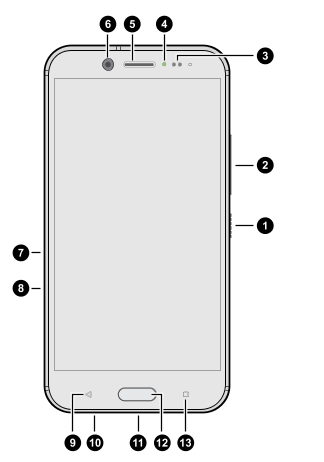
- POWER
- VOLUME
- Proximity sensor
- Notification LED
- Earpiece
- Front camera
- microSD™ card slot
- nano SIM card slot
- BACK
- Speaker
- USB Type-C™ connector
- HOME / Fingerprint scanner
- RECENT APPS
Note: If you want to use a case or screen protector, don’t cover and block the proximity sensor. Purchase a case or screen protector designed for
HTC Bolt.