Choose whether UA Band shows upside down relative to the Home button.
-
On your phone, open the
UA Record app.
-
On the
main screen of the UA Record app, tap
 .
.
- Under My Apps & Devices, tap
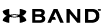 .
.
-
Under Preferences, tap
Band Customization.
-
Tap Screen Orientation, and then choose an option.