To set up your UA Band, you need to pair it with UA Record.
Important: Make sure that you've:
- Downloaded and installed UA Record on your phone.
- Turned on Bluetooth on your phone.
- Placed your UA Band near your phone.
-
On your phone, open the
UA Record app.
- Do one of the following:
| If you are a new UA Record user... |
- Tap Register to create your UA Record account.
- Once signed in, choose
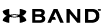 . .
|
| If you already have a UA Record account... |
- Sign in to your UA Record account.
- Tap .
|
-
When prompted, enter or confirm the passkey displayed on your
UA Band.
Note: If you're using an Android phone and you don't see your passkey displayed, check your notification panel.
-
Tap
Continue to complete the setup on your phone.