With Ultra-wide angle switched on, your captured photos or may appear like they were taken from fisheye lens.
This is because your
RE has a wider field of view.
You can easily "de-fisheye" a photo on the
RE app.
-
Connect your phone and your
RE.
-
Tap
 to see photos and videos on your
RE, if you're not yet in this view.
to see photos and videos on your
RE, if you're not yet in this view.
-
Tap the thumbnail of the photo to de-fisheye.
-
Tap
 .
.
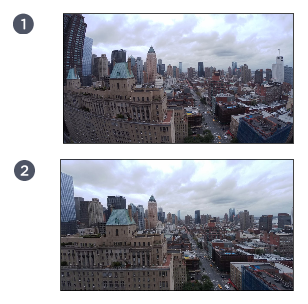
| 1 |
Ultra-wide angle photo |
| 2 |
Ultra-wide angle photo after removing the fisheye effect |
Tip: To change the photo back to Ultra-wide angle with fisheye effect, open the thumbnail in full screen, and then tap

.