When using different apps, you can easily switch between the apps you've recently opened.
Press  to see your recently-opened apps.
to see your recently-opened apps.
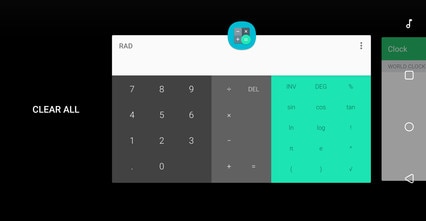
- To go back to an app, scroll through the cards to find the app and tap it.
- To remove an app, drag it up.
- To remove all of the apps, swipe right until you reach the first card. Then tap
Clear all.
Or, press

twice to quickly switch between two most recently used apps.