A firmware update for
UA Band includes improved features and bug fixes.
When an update is available, a numbered badge will appear next to the

icon and next to the your device on the
Manage Apps & Devices screen.
Important: Make sure that your phone is near your UA Band while the firmware is updating. The battery must be at least 30% charged to update the firmware.
-
On your phone, open the
UA Record app.
-
On the
main screen of the UA Record app, tap
 .
.
- Under My Apps & Devices, tap
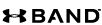 .
.
-
Tap
Software Version.
-
When an update is available, tap
Install.
Wait for the transfer progress to finish, which may take a couple of minutes.
While the update is in progress, the pairing between your phone and UA Band will be temporarily disconnected. You'll see a confirmation when the update is complete.