Choose which types of notifications and how you receive them on your
UA Band.
-
On your phone, open the
UA Record app.
-
On the
main screen of the UA Record app, tap
 .
.
- Under My Apps & Devices, tap
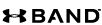 .
.
- Under Preferences, tap Notifications.
- Do any of the following:
- Tap Phone Notifications to choose whether to receive notifications from supported apps installed on your phone.
- Tap Calendar Notifications to choose whether to receive event reminders from your calendar.
- Tap 24/7 Activity Notifications to choose whether to receive achievement and idle time messages.