Connect your phone and your
RE, then tap  to see the
Live viewfinder of your
RE camera.
to see the
Live viewfinder of your
RE camera.
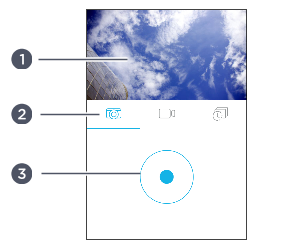
| 1 |
Live viewfinder |
| 2 |
Capture modes |
| 3 |
Shutter button
|
Turn your phone sideways to see the
Live viewfinder in full screen.
Turn your phone to portrait orientation again, and then tap  to view photos and videos on your
RE.
to view photos and videos on your
RE.
Note: To use the
Live viewfinder, your
RE and your phone should be within 10 meters.