On
HTC 5G Hub, you'll be prompted with message alerts when your data exceeds 50% (green), 85% (amber), and 100% (red). Tap
DISMISS & CONTINUE to return to the
Home screen.
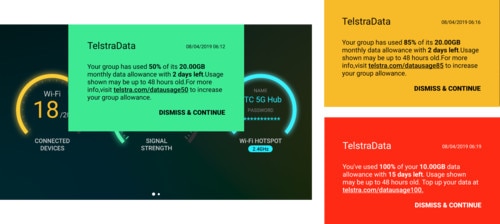
Usage shown may be up to 48 hours old.
Note: When your device is plugged with the power adapter to a power source and your data has exceeded one of the above-mentioned limits, you'll also see a data usage indicator on the
Smart display. See
Smart display.
The indicator on the
Smart display will be dismissed after you tap
DISMISS & CONTINUE on the message alert.
For Mobile Broadband critical information:
https://www.telstra.com.au/content/dam/tcom/personal/broadband/pdf/mobile-broadband-plans.pdf.
For Business Broadband critical information:
https://www.telstra.com.au/help/critical-information-summaries/business/mobile-broadband/business-mobile-broadband-plans/telstra-business-mobile-broadband-plans.
If you use more than your monthly data allowance, extra data will automatically be added to your service in blocks of 1GB for $10 (Extra Data). Extra Data is for use in Australia and expires at the end of your billing month and is not shareable with other services on your account. You will get notified of your Extra Data and it will be added to your service.
Peace of Mind data (included on selected plans). If you exceed your included monthly data allowance, Peace of Mind data speeds are capped at 1.5Mbps until the end of your bill cycle. 1.5Mbps speed cap isn’t suitable for HD video or high speed applications, and means that some webpages, video/social media content may take longer to load, and may be slowed further during busy periods.
To check your usage: login to Telstra 24x7 My Account at
telstra.com/myaccount.
Find out more at
telstra.com/myusage.