VRChat is a must-try social experience, and VR tracking can help make that experience even more exciting. In this blog post, we’ll take you through the basics of positional tracking in VRChat and show you what you need to enjoy full-body tracking (FBT). We’ll also offer you some tips and tricks on how to get better tracking results with your avatar.
Ready to discover the full potential of VRChat? Let’s begin!
What is tracking in VRChat and why does it matter?
Whether you’re a dedicated VRChat member or just making your first foray into the community, VRChat’s many virtual worlds are sure to bring you magical encounters and unforgettable adventures. The way you interact with these worlds is through inputs like controllers, your voice, and tracking.
Tracking refers to any technology that captures real-time information about your physical movements. These movements can directly determine what you see and do in VR.
While virtual reality isn’t required to use VRChat, it does offer a much higher level of immersion than VRChat’s Desktop Mode, which only requires a PC. The tracking provided by VR headsets, combined with their high-quality, three-dimensional displays and spatial audio, provides a more realistic, intuitive way to explore VRChat’s worlds with your avatar.
![]()
VRChat is filled with all sorts of unique worlds and characters.
Avatars are the 3D models we use to represent ourselves in VRChat. They reflect who we want to be and what we want to look like, which can be completely different from our real-world identities. Avatars are also meant to go where we want to go and move how we want to move, and that becomes a lot easier when they can accurately mirror our physical actions.
What kinds of tracking are in VRChat?
If you’re using VRChat with a virtual reality headset or pair of VR glasses, there are a few kinds of avatar tracking you may be interested in, although they’re not all fully supported:
Head tracking: This is done by the headset you’re wearing and controls what you see from a first-person perspective. It also determines which way your avatar appears to be facing.
Eye tracking: This follows your gaze and eyelid movements, allowing your VRChat avatar to look where you are looking and wink or blink when you do. It’s an advanced feature that requires hardware compatible with the OpenSoundControl (OSC) specification.
Facial tracking: Also known as lip tracking or mouth tracking, this lets your avatar copy your facial expressions and appear to speak in sync with you. It’s not natively available in VRChat but can be achieved via OSC on some VR headsets.
Hand tracking: Also known as finger tracking, this allows you to go controller-free and lets your avatar replicate the movements of your bare hands. While it isn’t supported by VRChat on most devices, you can hold VR controllers to move your avatar’s arms around instead.
Full-body tracking (FBT): This is keeping track of your arms, torso, and legs so your avatar can walk, dance, pose, and more. As it offers the widest range of movement and freedom, FBT will be the focus of this blog post.
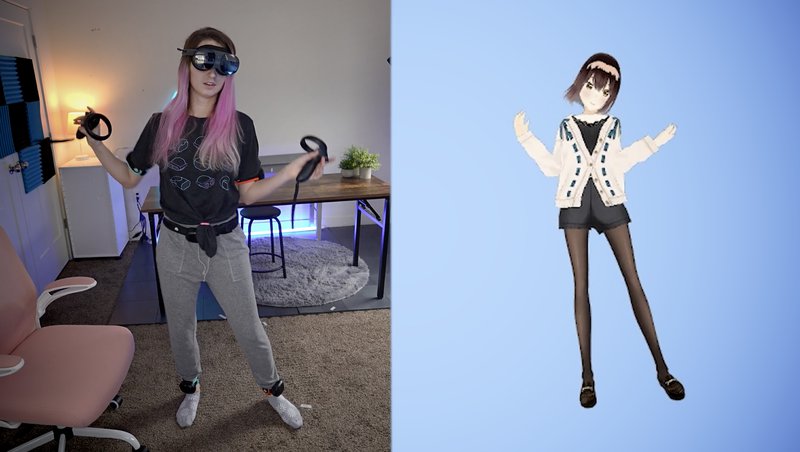
A VR headset and trackers are your keys to unlocking full-body experiences.
Note that for any of the tracking options mentioned above, your VRChat avatar needs to be properly set up to support it first. More on that later.
How do I get full-body tracking in VRChat?
What you need for FBT in VRChat depends on the hardware you’re running, but with any setup, you’ll have to make use of VR trackers like the VIVE Tracker (3.0) or VIVE Ultimate Tracker. These are tracked objects worn on your body that help you register additional reference points for your avatar’s body to follow (like your feet, for example).
The process for getting full-body tracking is generally as simple as pairing your VR headset with your trackers, launching VRChat, and calibrating your avatar.
Standalone VR headsets may be able to pair directly with VR trackers, while PC VR headsets will require that they be paired through SteamVR on a connected PC. VRChat should automatically detect any trackers you have successfully paired, but calibration ensures that your avatar follows their movements faithfully.
How many trackers do you need for full-body tracking in VRChat?
There are countless trackable points on your body, but VRChat only needs to reference a few of them to get an accurate picture of the position your body is in. For full-body tracking, you generally want to track at least your head, hands, waist, and feet — a total of 6 key points.
But hold on! Remember that head tracking is already done by your VR headset, and if you have two VR controllers, those also count as tracked objects that let VRChat know where your hands are.
That means you only need 3 VR trackers to get FBT in VRChat: one for your waist and two for your feet. The positions of the remaining points on your body (like your elbows and knees) are estimated through a process called inverse kinematics (IK).
Naturally, adding more points of reference with more trackers can let your VRChat avatar replicate your whole body’s movements even more precisely. You can use a headset, two controllers, and, depending on your hardware, up to 8 trackers at a time for a maximum of 11-point tracking in VRChat.
Do you need base stations for full-body tracking in VRChat?
This depends on your setup. If you’re a PC VR user, you’re already familiar with the base stations used in SteamVR tracking. These box-like objects flash your play area with infrared light that compatible headsets, controllers, and trackers detect and use to calculate their positions.
You’ll need base stations to use the VIVE Trackers (3.0 or original), which work with the VR headsets in our Pro and Cosmos series as well as our original VIVE. But if you’re using a non-VIVE PC VR headset that supports SteamVR, you can get full-body tracking without base stations via our VIVE Ultimate Tracker beta program.
The VIVE Ultimate Trackers are our new standalone VR trackers. Up to 5 of them can be paired with compatible headsets like VIVE XR Elite and VIVE Focus 3 using a single VIVE Wireless Dongle. We’ve bundled three trackers and a dongle together in our VIVE Ultimate Tracker 3+1 Kit, which is worth checking out if you want to get started with FBT and save a bit of money in the process.
How do I set up full-body tracking in VRChat?
Once you’ve got your trackers, setting up FBT is easy. Here are the steps you should take to enable full-body tracking in VRChat:
1. Pair your VR headset, controllers, and full-body trackers.
2. Ensure that your trackers are firmly secured where you want them.
3. Launch VRChat from your headset.
4. Stand in front of the avatar mirror in your VRChat world.
5. Open the Quick Menu.
6. In your LaunchPad, select Calibrate FBT.
7. Move your body to align your trackers with the spheres shown on your avatar.
8. Hit the triggers on both controllers.
For more specific instructions on setting up VRChat FBT with VIVE XR Elite, check out our support guide.
How do I calibrate full-body tracking in VRChat?
Regularly calibrating full-body tracking helps keep your VRChat avatar’s movements in sync with your own. You can do this by selecting Calibrate FBT from your LaunchPad as described above.
If you don’t see the Calibrate FBT option, something likely went wrong pairing your trackers. Exit VRChat and ensure that your trackers are all being tracked by your headset (or by SteamVR if you’re using the PC VR version of VRChat).
In VRChat’s FBT calibration mode, you will initially see your avatar standing in a T-pose. The spheres that appear on its body represent the trackers you have paired with your headset. Again, check that all the trackers you’re wearing also appear in VR and be sure that they’re not obscured by any real-world clothing or other items.
To synchronize your movements with your avatar’s, move your body until the positions of your trackers match those of the spheres and until your controllers line up with your avatar’s hands.
Hit the trigger button on each controller at the same time to complete calibration. Now you can try moving around in different positions to see if you’re happy with the result. If you’re not, run the calibration again or read our tips in the next section.
![]()
An avatar’s range of motion depends a lot on how its bones are arranged.
How do I fix full-body tracking with my avatar in VRChat?
If you’re getting less-than-ideal FBT in VRChat, there are a few things you should check for besides calibration.
Height: Your VR headset is the point of reference VRChat uses for the position of your head, but you need to tell VRChat how tall you are. Go the Settings menu and adjust your Height so that your feet don’t sink into the floor. (You might get better results with a measurement that is different from your real-world height!)
Avatar rigging: Your 3D avatar model should be properly set up with “bones” to allow for correct movements like natural joint rotations. FBT works best when these bones are spaced properly and have human-like proportions. Read more about VRChat rigging requirements here.
Lock types: Recall that some body movements are estimated via inverse kinematics, or IK. In VRChat’s new IK 2.0 settings screen, you can enforce tracking of (i.e., “lock”) your head or hip to help prevent your avatar from producing awkward spine angles. Experiment with the Lock Hip, Lock Head, and Lock Both features and see how your avatar responds.
How do I get face tracking in VRChat?
For a true full-body VRChat experience, you’ll no doubt want to also track your eyes and mouth, making your avatar act much like a digital twin. Setting up face tracking in VRChat requires OSC, a specification that allows eye and facial trackers like the VIVE Full Face Tracker to stream tracking data into VRChat.

Face tracking is a great way to bring more of your personality into VRChat.
You can get started with VRChat face tracking by doing the following:
1. Attach a face tracker to your VR headset.
2. Turn on and wear the headset.
3. Enable eye and facial tracking.
4. Launch VRChat.
5. Open the Action Menu.
6. Enable OSC by selecting Options > OSC > Enabled.
Typically, face trackers will be automatically detected by compatible headsets once you start them up. You’ll need to perform IPD adjustment and eye tracker calibration the first time you use them.
Check out this guide to getting started with eye and facial tracking and our support pages for more troubleshooting tips.
I’m all set up! Now what?
Now it’s time to start discovering the many wonders of tracking in VRChat. Use your body language to enjoy more immersive interactions with others, try your hand (or foot!) at VRChat minigames, and experience the fun of virtual reality dancing.
And if you’re looking to enhance your current VR setup, be sure to read more about what our latest trackers can do!


