3D technology has made huge leaps from flipbooks and flimsy red-blue 3D glasses. Nowadays, anyone can browse and create three-dimensional designs with a swift swipe or tap. You can even transform 2D images into 3D objects or view these creations in VR or AR — all you need is a device and 3D model creator.
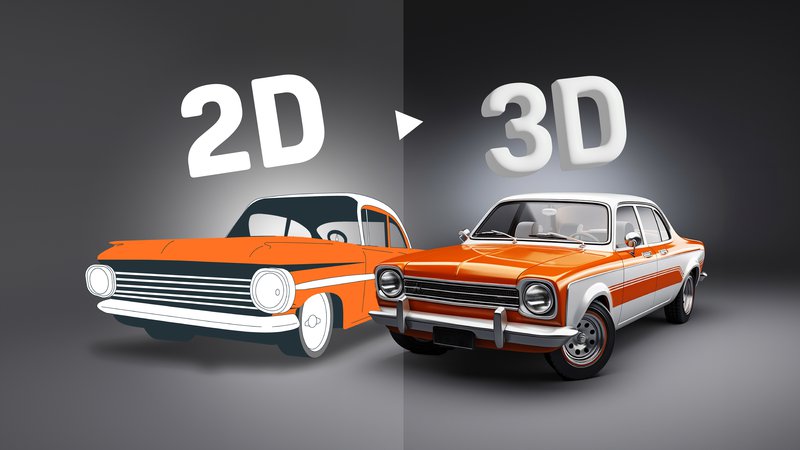
Transform pixels to polygons with 2D-to-3D converters!
However, for 3D creations to be applicable in entertainment, medicine, education, and more, there must be a way to efficiently view and share them. 3D viewers can be hard to find, as they need to support all types of files, allow stable multi-user viewing, and show the intricate details of models to a tee.
Thanks to VIVERSE and VIVERSE for Business, anyone can enjoy models on any device. Whether you’re a 3D designer, architect, or just want to give 3D art a first look, read on to learn more about the advanced features that the best 3D viewers can offer and get a detailed look into the untapped potential of polygon streaming technology.
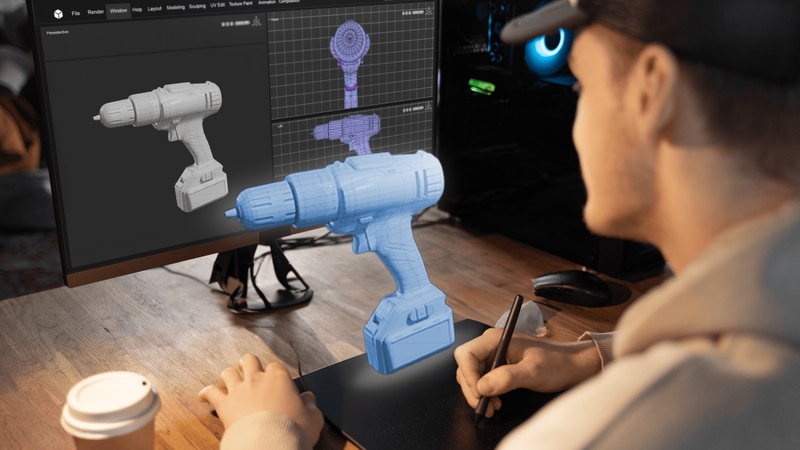
3D models are a great way to view and design objects.
What are 3D viewers?
3D viewers are software applications that give users the ability to open 3D model file types like .glb, .gltf, .fbx, and many more. Every 3D model is made up of shapes called polygons with 3 edges or more. Advanced edits like textures and shaders can be added to polygons, and 3D viewers are used to accurately display them in the way that their creators intended.
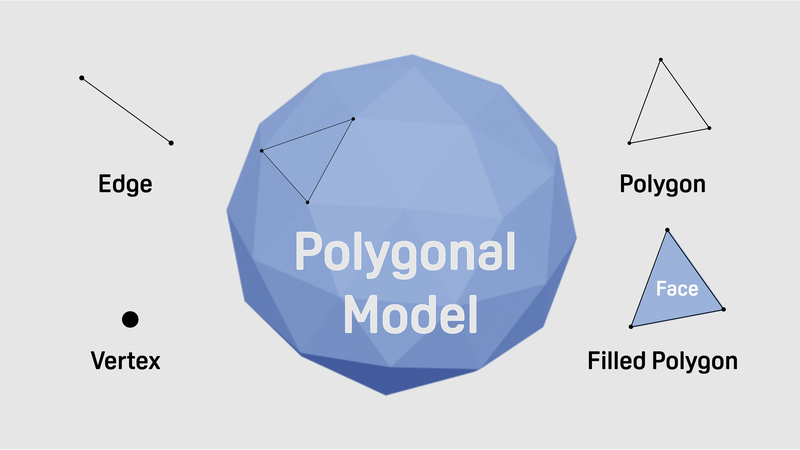
Polygons are essentially the cells of a 3D model and are made up of edges and vertices.
How can I pick the best 3D viewer?
Tools can make or break expeditions of all types, and the same applies when exploring 3D models! Picking the best 3D viewer is paramount, and the right choice depends on your needs.
There are various 3D viewers that are more technical and niche like Enscape, a 3D viewer that specializes in architecture and building designs, or Cesium, a 3D viewer that allows users to integrate real-world geographic locations into 3D models. However, these niche 3D viewers tend to double as 3D model creators, so users will also need to learn how to use 3D model creators like Unreal Engine.
As for opening these 3D files, the list of 3D model file types can get long, so finding a 3D viewer that supports them all can be difficult. A good 3D file viewer is able to open most 3D model file formats — in other words, be a .glb viewer, .gltf viewer, and .fbx viewer, all rolled into one!
3D models can get mind-blowingly detailed, and those details tend to mean more polygons. 3D models with a higher polygon count are more refined, with complex elements like animations and matcap (a complete package of lighting and reflections compiled in one texture), breathing life into the model. Low-polygon models are just as important, as they allow for a quicker turnaround and faster load times.
Ultimately, a great 3D viewer allows the user to enjoy all the benefits of their 3D model — whether that’s a high-poly monolith or a simple low-poly masterpiece.

The difference between a few (million) polygons is astounding!
What are the best 3D viewer options?
VIVERSE
VIVERSE is a digital space that connects users together through immersive experiences and Worlds, but it also makes for a powerful free 3D viewer that allows users to adjust not only 3D models, but also their surroundings. It supports a wide range of 3D model formats, letting users either upload models in the .glb format or bring models straight from Sketchfab into their World.
Anyone can enjoy the smooth viewing of high- and low-polygon models on any device or browser and collaborate with as many people or in as many different environments as they like. Users can rotate and enlarge multiple 3D models, and even add audio or pictures to the world to depict extra features or information!
All in all, VIVERSE is the best option for viewing multiple 3D models, exploring virtual spaces, and bringing 3D models in from Sketchfab. It provides a complete 3D viewing experience in realistic environments for another layer of immersion and detail.
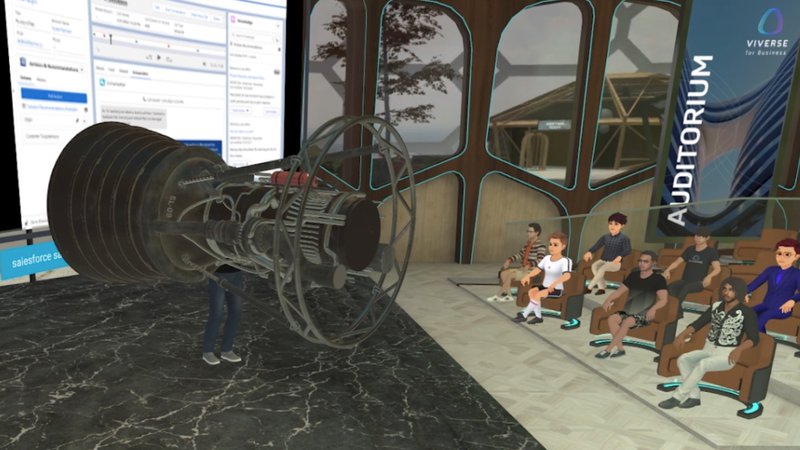
You can learn some amazing things with 3D models in the VIVERSE for Business auditorium.
Sketchfab
Sketchfab is the leading marketplace for 3D models, with both low- and high-poly models sorted into clear categories for easy browsing. Like VIVERSE, Sketchfab also has a powerful 3D viewer that can be accessed on any device or browser.
Sketchfab gives users the power to make intensive edits to the 3D model even after the model is created in the 3D viewer. It is a great option for single-model 3D viewing, and its 3D model marketplace allows for endless exploring.
VIVERSE for Business
VIVERSE for Business is more than just a 3D viewer. It is a business solution designed for organizations big and small, providing seamless productivity in a digital space.
VIVERSE for Business has implemented next-gen streaming technology for unrivaled 3D viewing — it is known as polygon streaming.
3D models can cause a hefty strain on the device in use, as rendering 3D models requires complex calculations based on the user’s constantly changing perspective. Most 3D viewers render the complete model, wasting the computing power of the device, which affects the overall performance of the viewing experience.
Polygon streaming technology fixes this problem, focusing all the processing power from the device on what the user can currently see, as opposed to the whole model. This allows for extremely fluid 3D models when cross collaborating with multiple parties and gives users an edge over other 3D viewers when it comes to collaboration and performance.
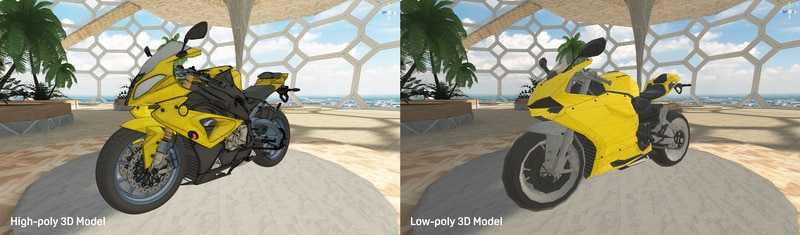
Check out the differences in detail between high-poly and low-poly 3D models.
3D models have become more common with 3D printing and imaging increasing in popularity. Thanks for diving into these powerful 3D viewers with us. We hope you have discovered the basics of 3D viewing!
Be sure to keep your eyes peeled for more information on VIVERSE for Business.


