From time to time, you may get notifications that newer firmware is available for your
UA Heart Rate.
You'll see a small red circular badge on the

icon in
UA Record. Update your firmware to get the latest changes.
Important: - You will need to connect your UA Heart Rate to your phone to update the firmware.
- If the LED is flashing red when you turn on your UA Heart Rate, you won't be able to update the firmware. See Changing the battery.
-
On your phone, open the
UA Record app.
- On the
main screen of the UA Record app, tap
 .
.
-
Tap
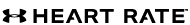 and wait for UA Record to connect to your UA Heart Rate.
and wait for UA Record to connect to your UA Heart Rate.
- Tap .