Connect your UA Heart Rate with UA Record to start recording your heart rate while you exercise.
Important:
-
The UA Record app must be installed on your phone. You also need to have a UA Record account.
- Make sure the Bluetooth setting on your phone is on to connect your UA Record account with your UA Heart Rate.
- Make sure your device is in close proximity to your phone.
-
Turn on your UA Heart Rate.
The LED on the front of your UA Heart Rate should be blinking blue.
- On your phone, open the
UA Record app.
- Do one of the following:
| If you are a new UA Record user... |
- Create your UA Record account.
- On the Connect Devices screen, tap
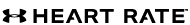 . .
|
| If you already have a UA Record account... |
- Sign in to your UA Record account.
- Tap .
|
- When prompted, tap Confirm.
- Tap Continue.